6.2 Design Badge Opportunity
Completion requirements
Receive a grade
Opened: Tuesday, 2 July 2019, 12:00 AM
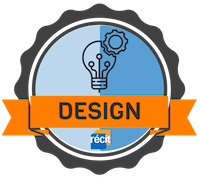
In order to complete this module and obtain a Design Badge, you will need to provide documents by attaching them to this homework:
- a model you created for minimum one of the activities in your sequence
- a copy of your notes in your Participant Booklet for Module 6.1
Course monitors will review your files and give your Design Badge when all the conditions are met.