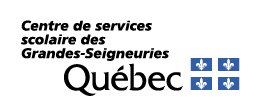Question, discuss, share
Conditions d’achèvement
You may use this space to :
- Ask a question regarding this course, either a resource or an activity in it.
- Discuss what you learned or how you’ll use this information with your students
- Share a resource, an idea, etc.
You just have to answer a post or start a new one depending on the situation.
Note that you must have an account on Campus RÉCIT to post messages here.