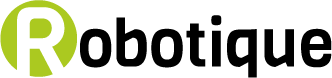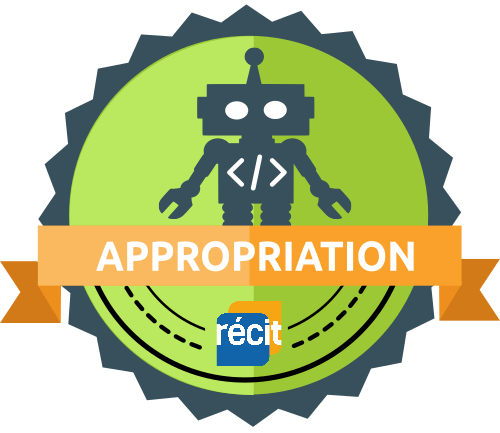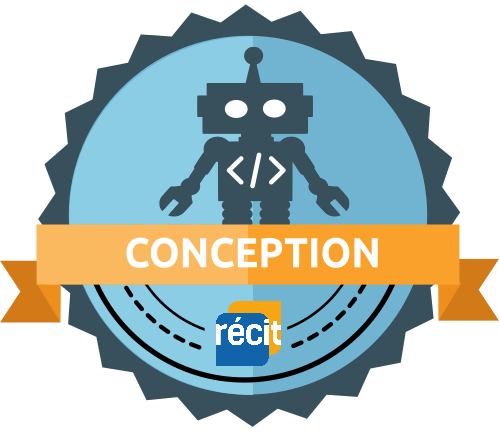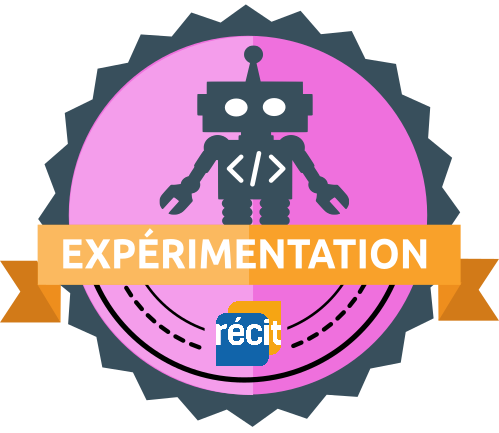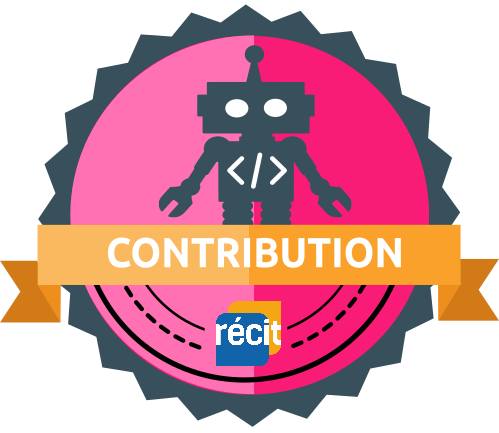Aperçu de cette partie
-
La présente autoformation vous initiera à l’exploitation de l’ensemble de robotique mBot et mBot Ranger en classe. La formation a été séparée en «blocs» indépendants et relativement courts à traiter. Ces blocs (défis) vous aideront, entre autres, à explorer les possibilités de la robotique en lien avec le programme de formation.
Attention! La présente autoformation a été construite lorsque le logiciel mBlock était en version 3. Avec la dernière version de mBlock (version 5), l'interface est modifiée et les programmes (fichiers .sb2) à télécharger ne fonctionneront plus. Vous pouvez tout de même vous inspirer des vidéos pour programmer votre mBot ou Ranger.
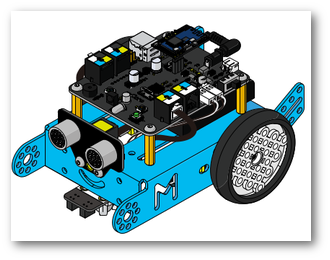
Vous vous sentez bloqué à un certain moment de l’autoformation? Vous avez des questions où les réponses ne se trouvent pas facilement dans la documentation? Il est possible de jaser avec les formateurs en visioconférence (ou par courriel). Pour ce faire, contactez-nous equipe@recitmst.qc.ca pour un rendez-vous.Le but de la robotique en classe : contexte stimulant pour les élèves, réalisation de tâches significatives (on observe le résultat directement), développement de compétences du PFEQ, des savoirs essentiels contextualisés…
Durée de l'autoformation : le contenu de cette autoformation est généralement «couvert» en une journée lors de formation en présence. Il faudra par contre prévoir du temps supplémentaire pour la consultation des divers documents et liens proposés. -
-
Pour obtenir le badge « Découverte - Robotique en classe avec mBot et Ranger » Devoir
-
-
Pour obtenir le badge « Appropriation - Robotique en classe avec mBot et Ranger » Devoir
-
-
Pour obtenir le badge « Conception - Robotique en classe avec mBot et Ranger » Devoir
-
Pour obtenir le badge « Expérimentation - Robotique en classe avec mBot et Ranger » Devoir
-
Pour obtenir le badge « Contribution - Robotique en classe avec mBot et Ranger » Forum