Résumé de section
-
Badge Opportunities
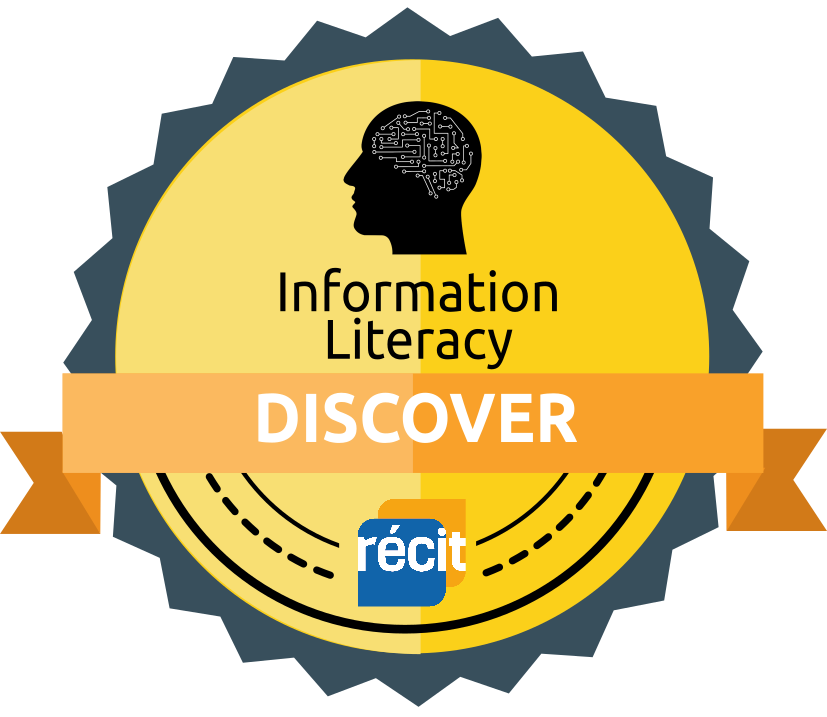
Discover Badge
The “Discover” Badge is awarded to the learner that explores a new topic, a new technology and discovers the learning object of this training.
To earn this badge, you must successfully answer the quiz in module 2.
Duration: 1:00

Apply Badge
The “Apply” badge is awarded to the learner who implements the learning object or a suggested tool.
To earn this badge, you must share a reflection on your use of one of the digital tools suggested in Module 3.
Duration: 1:45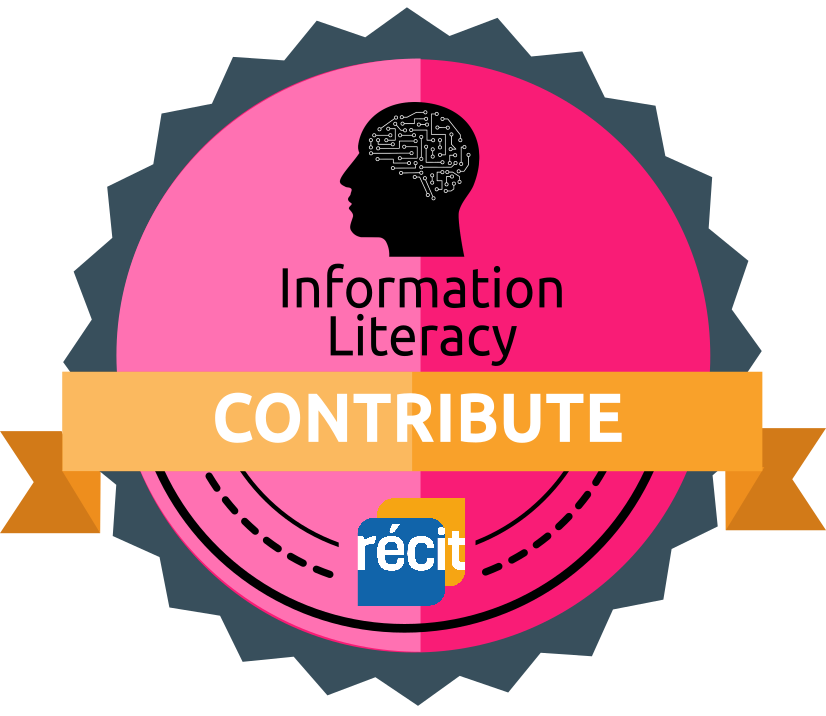
Contribute Badge
The “Contribute” badge is awarded to the learner who shares with the community an activity or a learning situation, a reflection about a digital tool or the learning object of this course.
To earn this badge, you must share your media collection with other educators in Module 5.
Duration: 2:00
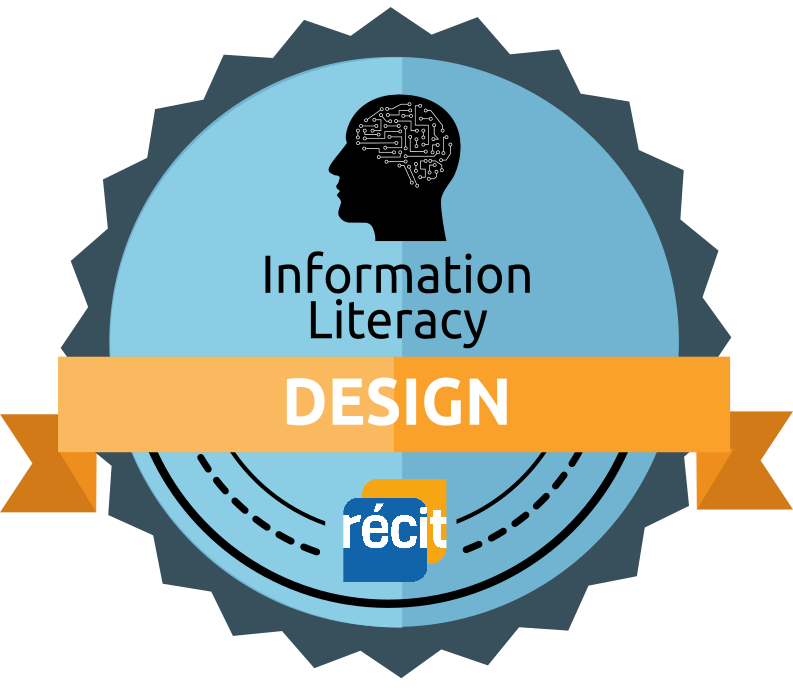
Design Badge
The “Design” Badge is awarded to the learner who creates a digital learning activity to reinvest an element of information literacy that you have learned in this course and that you could use in class.
Throughout the modules, you will discover digital tools that can inspire you. At any time, when you feel like reinvesting your new knowledge about information literacy, create a digital activity, complete this homework to receive the Design badge.
Duration: 3:00
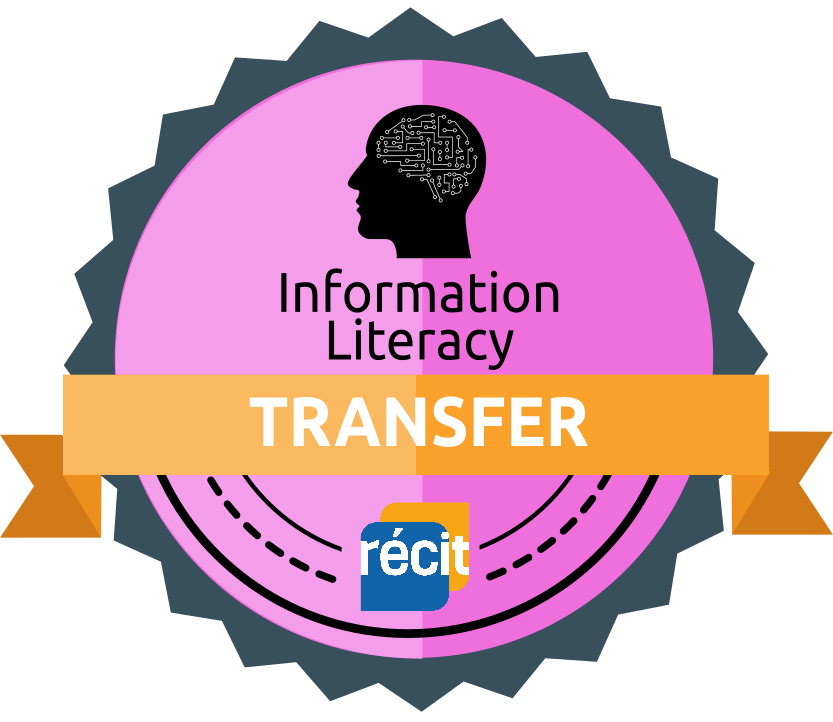
Transfer Badge
The “Transfer” Badge is awarded to the learner who experiments with students in a learning sequence or activity that integrates the learning object and technology with a pedagogical intention.
To earn this badge, you must share, for example, a student production, a photo or a video of the activity that was experimented in class. You could reinvest the learning sequence or activity created for the Design Badge or create another.
Some of you may not have access to a class. In this case, you can try to reproduce a similar context (in a training for example) or ask a colleague to experiment in their class.
Submit your homework to receive your badge.Duration: 1:30
-
Module 3 - Apply Badge Devoir
-
Module 5 - Contribute Badge Devoir
-
Design Badge Devoir
-
Transfer Badge Devoir
-